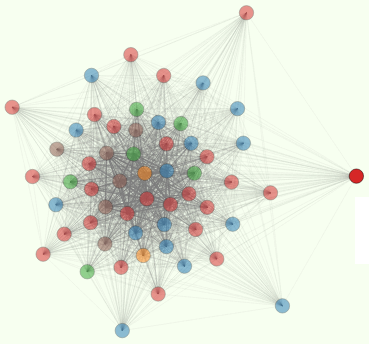Word Patterns
Word patterns are what you can use to match or generate phrases. They’re usually called grammars, in math and computer science courses. But this post is about word grammars rather than character grammars. And the word grammar means something very precise to a lot of people, so I don’t want to step on any toes by using the word incorrectly. So I’ll just talk about word patterns.
Word patterns work best on short, focused text documents, so I’m going to talk about word patterns for sentences, sometimes called phrase structure grammars (PSGs).
And word patterns are useful for 2 things:
- matching
- generating
The matching part is mostly used to extract information, like a name, date, or serial number. It can also be used to measure well-formedness (grammatical correctness), but that can be hard. It’s hard to compose formal grammar rules that capture all the possible well-formed sentences without accidentally including some bad sentences. Natural language grammars depend on the meaning of words. And that isn’t easily captured in formal word patterns. The matching part can also be used to search within a lot of sentences to narrow your sentences down to a few that match your pattern and use that to make some decisions, like what your chatbot should say in response.
That brings us to the generating use for word patterns. It turns out you can generate the word sequences that match your word patterns. The word patterns gives you the rules for doing that generation. Sometimes it can be so broad that the number of possible patterns you could generate would be too big for you to ever actually produce. But you can still generate a sample of all these phrases or sentences. You might do this sometimes to generate a response from your chatbot.
Now you just need a pattern specification language. Regular expressions work great for character patterns. But for word patterns we need to use something like SpaCy or Lark. The NLPIA book talks a log about SpaCy. Lark uses the EBNF (Extended Backus Naur Form) syntax and that’s the syntax used by Python’s own parser generator (interpreter). Frederico Tomassetti has a pretty awesome and thorough explanation of all your options. Here, you’re just going to learn about Lark.
Here’s a paraphrasing of the Lark documentation for what a word pattern looks like:
rule_name : list of rules and {terminal_name}s to match
| another possible list of items
| ...
terminal_name: "token"
And here’s the first line of the python parser generator EBNF grammar:
single_input: NEWLINE | simple_stmt | compound_stmt NEWLINE
That looks like it might be compatible with the Lark parser generator. It’s pretty simple, basically a valid statement can be a blank line (only a NEWLINE), or it can be a simple_stmnt (defined further down in the grammar), or it can be a compound_stmt (also defined further down) that combines a bunch of simple_stmt phrases and terminates them with a NEWLINE.
Here’s the EBNF word pattern from a lark tutorial on using Lark to match another syntax you might be familiar with, JSON:
value: dict
| list
| STRING
| NUMBER
| "true" | "false" | "null"
list : "[" [value ("," value)*] "]"
dict : "{" [pair ("," pair)*] "}"
pair : STRING ":" value
%import common.ESCAPED_STRING -> STRING
%import common.SIGNED_NUMBER -> NUMBER
%import common.WS
%ignore WS
Be sure to pip install lark-parser NOT lark! The PyPi package lark is only for transforming HTML into redis requests. The lark-parser package package is the one you want.
from lark import Lark
json_parser = Lark(r"""
value: dict
| list
| ESCAPED_STRING
| SIGNED_NUMBER
| "true" | "false" | "null"
list : "[" [value ("," value)*] "]"
dict : "{" [pair ("," pair)*] "}"
pair : ESCAPED_STRING ":" value
%import common.ESCAPED_STRING
%import common.SIGNED_NUMBER
%import common.WS
%ignore WS
""", start='value')
That’s pretty nifty. Only a few lines to define a pattern that can match a pretty wide range of documents (all the valid JSON strings out there).
Let’s try it out:
>>> json_parser.parse(r'[{"key": "value"}, {"ans": 42}]')
Tree(value, [Tree(list, [Tree(value, [Tree(dict, [Tree(pair, [Token(ESCAPED_STRING, '"key"'), Tree(value, [Token(ESCAPED_STRING, '"value"')])])])]), Tree(value, [Tree(dict, [Tree(pair, [Token(ESCAPED_STRING, '"ans"'), Tree(value, [Token(SIGNED_NUMBER, '42')])])])])])])
Nice! Now if only I could turn that back into a nice pretty-printable string with indentation.