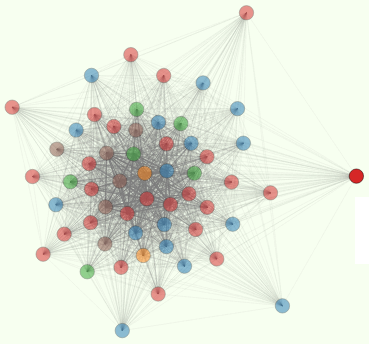HUML Day 4 -- Natural Language Processing
Finally Rolling
So we’re having a lot of fun, finally. The students are all able to run python, ipython notebooks, and install python packages, even on Windows! Thank you Anaconda! And we worked on a project to mine the Hack University slack channels for conversation text. We even got a simple generative model working, comparable to the one in Grus’s Data_Science_from_Scratch, Chapter 20.
But the dirth of humanish text on our Slack channel has inspired me to seek out text that was a bit more thoughtfully generated.
Download It All
I went big. My server (and ISP) is running flat out to download the entire Gutenberg collection. I put together a python app to build the excludes list (based on an ls-R file in the root directory). I don’t want to download any of the images or ISOs or even AVIs that are floating around on Gutenberg. My bot’s pretty bookish and only cares about *.txt, not even HTML. I kicked off the rsync -avz process and detached tmux about 15 minutes ago.
Watch Out
Unfortunately it wiped out a few archival photos before I realized that it was syncing the entire drive rather than a subfolder. The sync part of rsync involve a lot of rm -rf. And, man, those trailing slashes on the end of an rsync destination path are dangerous. Got that fixed, but I’m beginning to worry that my --exclude-from list is too thorough. find . -type f returns 0 regular files. But there are about 30k directories in a deep tree so far, growing at about 1k per minute, so maybe it just does the tree first:
$ find . -type d | wc -l
28443
$ find . -type d | wc -l
34118
$ find . -type d | wc -l
34123
$ find . -type f
$ find . -type f | wc -l
0
$ find . -type d | wc -l
34941
Like a watched pot, things seem to be slowing down. Better stop multi-tasking the samba server with finds.
Of course I’m getting lots of warnings about being unable to set the datetime on my NAS drive, but maybe that’s normal.
2/2/0/8/22081/22081-h/images/
2/2/0/8/22081/22081-page-images/
2/2/0/8/22082/
rsync: mkstemp "/media/$USER/nas/guten/2/2/0/8/22082/.22082.txt.bE6NwA" failed: Operation not permitted (1)
rsync: failed to set times on "/media/$USER/nas/guten/2/2/2/5/22254/22254-h/images": Operation not permitted (1)
rsync: failed to set times on "/media/$USER/nas/guten/2/2/2/5/22255": Operation not permitted (1)
2/2/0/8/22083/
I hope it’s OK to use the -z option with Gutenberg’s ftp server. I guess I’ll know in the morning.
Morning After
Turns out the problem was that I was trying to preserver, owner, group, device and other linux file properties. I only want the text, so I revised the recommended rsync for my CIFS FAT32 drive:
rsync -rgvz --delete-before --fake-super --exclude-from=data/excludes.txt ftp@ftp.ibiblio.org::gutenberg /media/$USER/nas/guten/
But that didn’t work either. In the end, I just dumbed down rsync by limitting it to DOS capabilities:
rsync -rvz --delete-during --exclude-from=data/excludes.txt ftp@ftp.ibiblio.org::gutenberg /media/$USER/nas/guten/
Now the machines are finally working together to give me some human text in machine-readable form!
Evening After
...
etext97/3babb10.txt
etext97/brnte10.txt
etext97/bstjg10.txt
etext97/grybr10.txt
etext97/morem10.txt
etext97/svyrd10.txt
etext97/wtrbs10.txt
etext98/.message
etext98/allyr10.txt
etext98/mspcd10.txt
etext98/sesli10.txt
etext99/.message
images/README
pg/articles/kushalbio
pg/dev/.htaccess
pg/hartinfo/annual95
pg/hartinfo/savenet994
sent 1,950,622 bytes received 37,220,139,399 bytes 911,066.81 bytes/sec
total size is 37,232,866,927 speedup is 1.00
All done! Thank you fibersphere for the 8 Mbit/s download rate for continuous download of 37GB! And thank you, Gutenberg Project most of all, for maintaining a reliable connection and consistently high bandwidth.
Now, shall I try out some Julia or stick with Python (really Cython}?